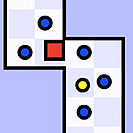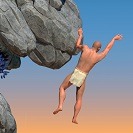Description
FREEHEAD SKATE is an exhilarating skateboarding game that immerses players in a dynamic urban environment. Offering a blend of realistic physics and creative freedom, this game allows you to perform incredible tricks, explore vast skate parks, and customize your skater. Whether you are a seasoned skateboarder or a newcomer to the world of skateboarding games, FREEHEAD SKATE provides an engaging and entertaining experience.
Gameplay Overview
FREEHEAD SKATE centers around the thrill of skateboarding, providing players with a wide range of tricks and stunts to master. The game features expansive skate parks filled with ramps, rails, and obstacles, offering endless opportunities for creativity and skill development. Players can choose their preferred skating style, whether it’s street, park, or vert skating, and tackle various challenges and competitions within the game.
Key gameplay features include:
- Trick System: Execute a variety of tricks, from basic ollies to complex flip tricks and grinds, using intuitive controls.
- Exploration: Navigate through detailed skate parks and urban landscapes, discovering hidden spots and secret areas.
- Customization: Personalize your skater with different outfits, skateboards, and gear to showcase your unique style.
- Progression: Complete challenges and competitions to earn rewards and unlock new content, enhancing your skating abilities and options.
Guide to Controls
Understanding the controls is essential for pulling off impressive tricks and navigating the game world effectively. The controls are designed to be user-friendly, allowing players to focus on the fluidity and style of their skating. Here’s a quick guide to help you get started:
- Arrow Keys: Use the arrow keys to steer your skater. The up arrow increases speed, while the down arrow slows you down or stops you.
- Spacebar: The spacebar is used to jump, initiating tricks in mid-air.
- Combination Keys: Perform specific tricks by combining the spacebar with arrow keys and other buttons, such as Z for grabs or X for flips.
- R Key: Press the R key to reset your position if you fall or get stuck.
- Mouse: Adjust the camera angle with the mouse to get the best view of your surroundings and plan your next move.
Game Modes and Special Features
Game offers a variety of game modes and special features that keep the gameplay exciting and varied. These include:
- Career Mode: Progress through a series of challenges and competitions, improving your skills and earning new gear.
- Free Skate Mode: Enjoy the freedom to skate without any objectives, exploring the environment and practicing tricks at your own pace.
- Multiplayer Mode: Compete with friends or other players in real-time, showing off your skills and earning bragging rights.
- Skate Park Editor: Create and customize your own skate parks, adding ramps, rails, and other features to design the perfect skating environment.
Frequently Asked Questions
1. How do I unlock new skateboards and gear?
To unlock new skateboards and gear, complete challenges and competitions in Career Mode. Earning high scores and achieving specific objectives will reward you with new items and customization options.
2. Can I create my own skate park?
Yes, FREEHEAD SKATE features a Skate Park Editor that allows you to design and customize your own skate parks. You can place ramps, rails, and other obstacles to create unique skating experiences.
3. Is there a way to compete with other players?
Yes, the game includes a Multiplayer Mode where you can compete with friends or other players. This mode allows you to showcase your skills and see how you rank against others in various challenges and competitions.
FREEHEAD SKATE is an engaging and versatile skateboarding game that offers endless possibilities for creativity and skill development. Whether you’re exploring the skate parks, customizing your skater, or competing with friends, the game provides a comprehensive and enjoyable skating experience.